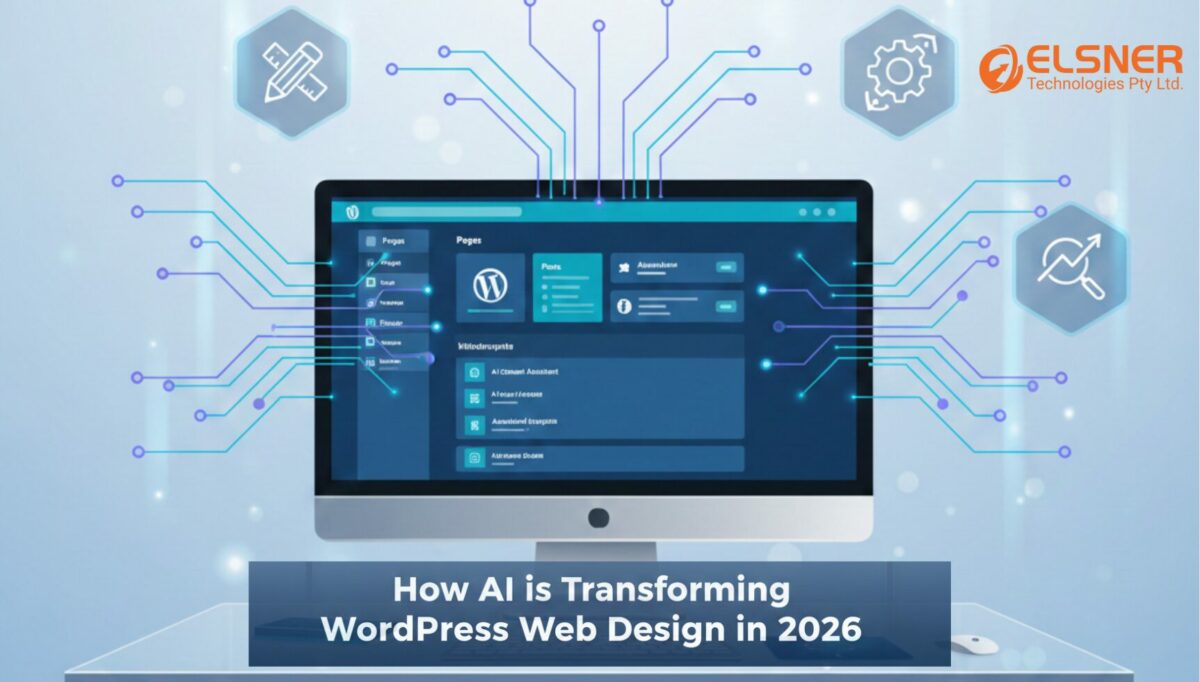Why Ongoing WordPress Maintenance is a Must for Business Websites
WordPressYour website is your organisation’s online storefront. It’s often the initial impression customers have of your emblem. But just as a brick-and-mortar keeps calls for ongoing upkeep, your website does, too. And in terms of WordPress websites—the most famous CMS in the world—failing to preserve your site will have disastrous outcomes.
Ongoing WordPress maintenance is no longer a luxury—it’s a necessity. Especially for business websites, where downtime, poor performance, or security breaches can lead to lost revenue, customer trust, and negative SEO impact. As part of comprehensive WordPress development services, regular maintenance ensures your site stays secure, fast, and fully functional. Whether you’re a small business owner or a large organisation, continuous upkeep is key to keeping your website performing at its best, always.
In this article, we’ll discuss WordPress upkeep, why it is crucial for business websites, and how having an amazing issuer like Elsner Technologies by your side can make a difference.
What Is Ongoing WordPress Maintenance?
Ongoing WordPress renovation is essentially like ordinary preservation on your website. You wouldn’t drive a vehicle for years without getting an oil change—why do the same for your website?
Website maintenance for WordPress involves more than a few activities that help preserve the website’s security, speed, and operational efficiency. Such activities usually consist of:
- Core WordPress updates
- Plugin and theme updates
- Periodic security scans
- Malware and threat monitoring
- Performance optimization
- Database cleanup
- Backup scheduling
- Uptime monitoring
- Broken link fixing
- Compatibility testing
Regular WordPress maintenance, whether carried out daily, weekly, or monthly, is essential to prevent significant technical glitches and ensure a smooth user experience.
Why It’s Important for Business Sites
If you have an online shop, sell services via digital platforms, or depend on content marketing, your website is among your most valuable business properties. Platforms like WordPress for eCommerce stores offer powerful tools, but without proper maintenance, you risk everything—from a poor user experience to security breaches that could cost you thousands of dollars.
A down or antiquated site is a sign of neglect. Customers equate a slick, professional website with a credible business. Think about landing on a site that loads slowly or shows old information—it’s a conversion killer.
Companies that value WordPress maintenance have improved uptime, fewer support troubles, and higher conversions. That equates to increased customer satisfaction and better revenue.
Key WordPress Maintenance Benefits
1. Security & Malware Protection
With WordPress powering more than 40% of the web, it’s a common target for cybercriminals. Without frequent updates and monitoring, your website is at risk of malware, brute force attacks, and data breaches.
Ongoing WordPress Maintenance includes regular protection scans, firewalls, and malware removal strategies. It guarantees you’re continually running the brand new model of WordPress and patched plugins, dramatically reducing hazards.
This is especially critical for membership and ecommerce sites, where customer information is at stake.
2. Performance Optimisation & Speed
Slow websites anger users and damage conversions. Google studies indicate that if a page takes longer than 3 seconds to load, over 50% of users will abandon ship.
Website maintenance for WordPress involves performance tests such as image optimisation, cache setup, and database clean-up. These improvements improve load times and user experience.
The payoff? Smiler visitors and reduced bounce rates.
3. SEO Benefits
Google’s algorithm considers site speed, uptime, and mobile friendliness when ranking sites. If your site frequently crashes or loads slowly, your SEO suffers.
Regular maintenance keeps your site optimised, search engine compliant, and free of broken links or stale content—all factors that promote improved rankings.
A quality WordPress development agency like Elsner rolls the best tips for WordPress SEO best practices into your maintenance schedule.
4. Plugin & Theme Compatibility
Outdated plugins or themes are a primary culprit in website errors. They could conflict with core WordPress upgrades or even cause functionality to be broken.
WordPress maintenance services encompass compatibility checks for each new plugin or update installed. Thus, your website functions well without jeopardising functionality.
5. Data Backups & Disaster Recovery
Things can go wrong, even with the best precautions. But what sets smart businesses apart is their ability to bounce back quickly.
Regular off-site backups (ideally daily or weekly) are essential. If your site crashes or gets hacked, your WordPress website support team can quickly restore it to a previous version.
With a reliable backup strategy, you’re protected from costly downtime.
Real World Scenarios: Maintenance in Action
In order to understand just how essential continuous WordPress maintenance is, see these real-life scenarios based on Australian businesses:
E-commerce Breach Prevented
A Sydney fashion boutique observed a strange spike in bot traffic on a Friday evening. Due to their 24/7 WordPress website support by Elsner Technologies, a security engineer quarantined the IP addresses, secured a vulnerable plugin, and rolled back a clean backup within an hour. No customer information was compromised, and the shop had ordinary weekend sales rather than fears and refunds.
Traffic Spike Survival
A local tourist portal launched a viral campaign that overnight brought 200 % more traffic. Their proactive WordPress security and updates plan already had CDN caching and image compression built into it, so pages remained below the three-second load-time bar. Competitors who lacked such website maintenance for WordPress watched their sites crawl or crash, giving the portal SEO points and bookings.
Zero Downtime Upgrade
A Melbourne engineering company had to introduce a members-only library of resources, but couldn’t afford to do so within trading hours. Their WordPress development company partner, leveraging WordPress Web design tips, arranged mirrored staging, overnight deployment, and synchronised databases—proving that professional WordPress maintenance services can innovate without interruption.
These instances validate how small, mundane tasks—updates, monitoring, backups—become big successes when the unexpected occurs.
Risks of Ignoring Maintenance
You wouldn’t ignore a leaking roof or a faulty POS system. Ignoring ongoing WordPress maintenance is just as dangerous. Here’s why:
Increased Vulnerability to Attacks
Websites without updates are easy targets for hackers. Outdated plugins or themes create vulnerabilities, and a single attack can cost thousands in lost revenue, brand trust, and legal fines.
Broken Site Features
Forgetting WordPress maintenance for business tends to result in broken forms, missing images, or busted shopping carts, quashing conversions and annoying users.
Poor User Experience
A buggy website is a credibility killer. When your navigation is faulty, images won’t load, or mobile responsiveness is busted, users will abandon ship. And they won’t return.
SEO Penalties
Search engines punish websites that take a long time to load, have dead links, or aren’t mobile-friendly. Inadequate WordPress website support translates to declining rankings and reduced visibility.
Maintaining a WordPress Business Website
In-House vs Outsourcing
You may maintain WordPress support in-house, but it means allocating in-house resources and man-hours. If your in-house team is not technically savvy, minor problems can quickly escalate to colossal catastrophes.
Outsourcing to specialists—such as a reputable WordPress development agency—frees up time and brings peace of mind. You have stable support, quicker issue resolution, and anticipatory enhancements. Many WordPress success stories begin with businesses making the smart choice to delegate to experts, allowing them to focus on growth while their website remains in safe hands.
Suggested Maintenance Routines
A properly maintained site is on a schedule. Below’s a typical routine:
- Daily: Back up files and database, track uptime
- Weekly: Update themes/plugins, check for malware
- Monthly: Optimise the database, examine analytics, and examine broken links
- Quarterly: Performance testing, UX audit, SEO checkup
Recommended Plugins and Tools
- ManageWP or InfiniteWP: Centralised dashboard for multiple websites
- Sucuri or Wordfence: Security scanning and firewall protection
- UpdraftPlus: Backup and restore
- WP Rocket: Performance and caching
- Broken Link Checker: SEO and UX enhancement
If you’re not sure what to use, WordPress maintenance services from experts like Elsner Technologies can set it all up for you.
Cost of Downtime vs Cost of Maintenance
Several owners procrastinate and budget for maintenance only after counting their losses. Gartner estimates the average website downtime cost for SMBs at AU$7,900 per hour, more for ecommerce and SaaS businesses. One four-hour downtime occasioned by an unpatched plugin can thus delete AU $30,000 + in sales, employee time, and remediation charges.
Compare that to WordPress maintenance for a business plan, which usually costs less than AU$ 300 per month for regular updates, backups, and urgent support. That is, an entire year of safeguards for less than two hours of unexpected downtime. Put in this way, the importance of WordPress maintenance cannot be denied.
Owner’s In-House Checklist
If you still want to maintain it in-house, make a written commitment to this checklist:
- Daily – Check backups, scan for 404 log errors, and check uptime.
- Weekly – Install core, plugin, and theme updates; security scan.
- Monthly – Check user roles, test contact forms, and compress images.
- Quarterly – Check for slow pages in analytics, perform full site health check, update legal pages (privacy, terms).
Even with this routine, keep an approved WordPress developer Melbourne partner like Elsner on speed-dial for emergencies.
Why Hire a Professional WordPress Maintenance Partner?
Time-Saving
Business owners do not have to worry about the rest. Forget hours of work on plugins – let the professionals do it.
Professional Guidance
With a WordPress developer Sydney or a WordPress developer Melbourne, you obtain expert expertise. They are experienced in understanding what regional markets are looking for and compliance requirements, which is particularly helpful to Australian businesses.
Through WordPress development services, your website constantly improves, with security focused on your company objectives.
Flexible Solutions
As your business expands, so do your website’s demands. A professional maintenance partner can upgrade your plan, whether you require 24/7 support, ecommerce upgrades, or SEO-driven enhancements.
Australian businesses work across several time zones: Perth is two hours behind Melbourne for six months of the year, and distributed teams might be logging in at all hours. A mature WordPress developer Australia team provides “follow-the-sun” support, so there are minutes, not hours, between trouble and resolution.
In addition, regulations like the Australian Privacy Principles (APPs) and upcoming data-breach notification regulations need bulletproof security logs and retention practices. Specialist providers embed these regulations in each maintenance agreement, saving you expensive legal risk.
Bundled Growth Services
Tomorrow’s thinking partners don’t merely patch code. They counsel on:
- Conversion rate optimisation (CRO) based on performance metrics
- Accessibility audits according to WCAG 2.2
- Smooth marketing stack integrations—HubSpot, Salesforce, Zapier
That’s well out of the range of a single WordPress developer Sydney wearing many hats. With all-in-one support, your upkeep strategy becomes a strategic growth driver.
Conclusion: Don’t Just Build Your Site—Maintain It
A stunning website is just the starting point. Without ongoing WordPress maintenance, even the best sites will ultimately fail. And for business websites, that translates into lost traffic, customers, and trust.
From WordPress security and updates to backups, performance tuning, and SEO optimisation, maintenance is the pulse of a successful online presence.
Australian businesses such as Elsner Technologies focus on helping companies grow online through proactive WordPress maintenance services. Whether you are looking for a WordPress developer Australia-based team or just want reliable support for your current site, now’s the time to invest in proper maintenance. Contact Elsner Today to ensure your WordPress site gets the expert care it deserves.
Keep in mind that maintenance is not an expense. It invests in uptime, speed, reputation, and long-term success.
FAQs on WordPress Maintenance For Business
Q1: How frequently should I update my WordPress website?
A: Plugins and themes ought to be updated weekly. Security patches need to be applied as soon as they become available. Core WordPress updates tend to occur every few months.
Q2: Can I update my WordPress site myself?
A: In theory, yes, but if you don’t have advanced technical experience, it’s simple to miss key security or compatibility problems. It’s frequently more convenient to outsource WordPress maintenance to professionals.
Q3: What is the difference between a backup and a restore point?
A: A backup is a saved copy of your site. A restore point is the point at which you revert to that backup. Good WordPress site support encompasses both.
Q4: Do static websites also require maintenance?
A: Yes, although WordPress websites require more regular attention in the form of dynamic content, plugin updates, and active usage.
Q5: How do I select a suitable maintenance provider?
A: Search for a WordPress development company with a proven track record, clear plans, and quick response times, such as Elsner Technologies. Having local expertise, such as a WordPress developer in Sydney or Melbourne, is a plus for customised solutions.